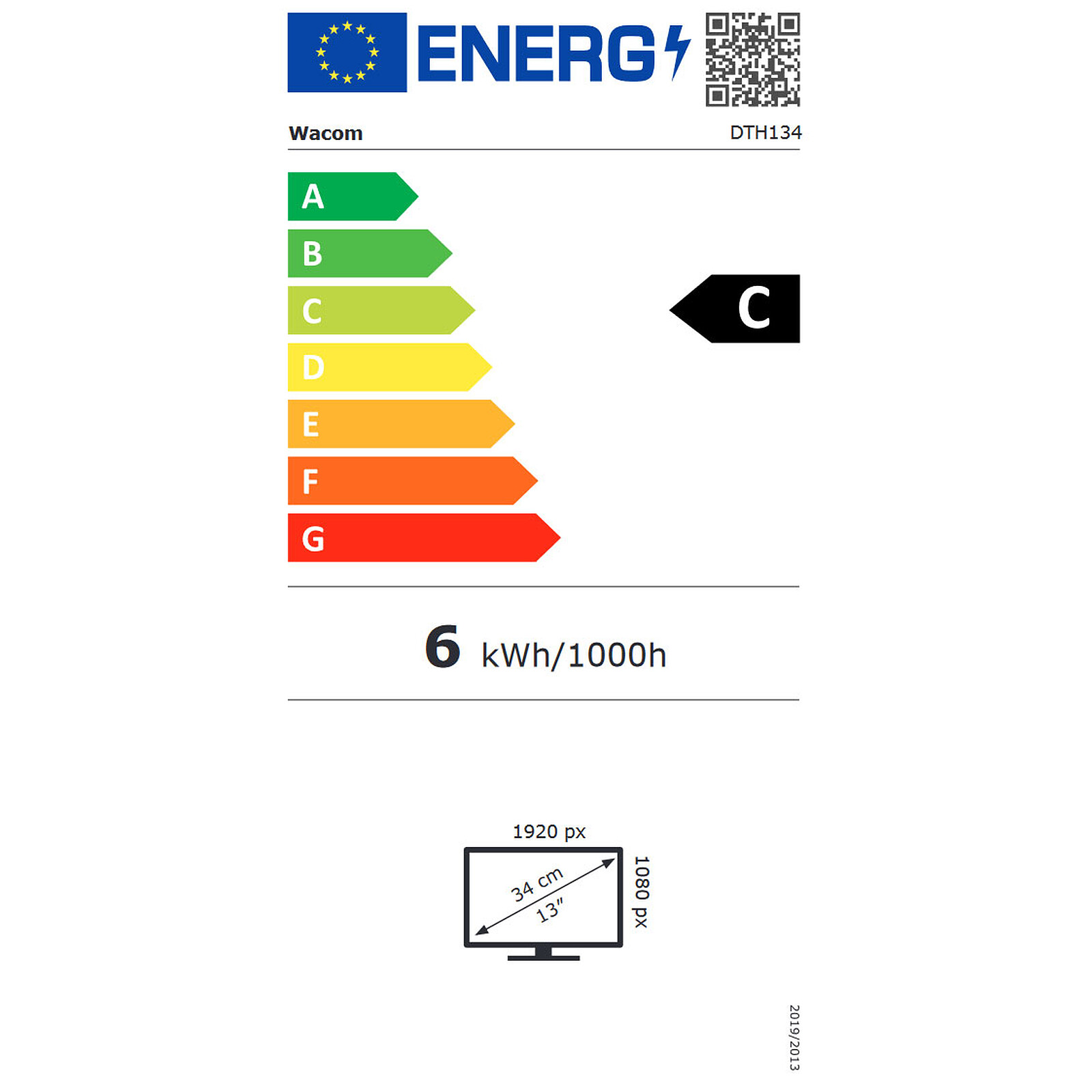Wacom One 13 Touch
Explore a world of possibilities with the Wacom One 13 Touch graphics tablet. Draw, paint, edit images, take notes or collaborate on screen: there are no limits. It has a 13.3-inch screen with Full HD resolution.
Description
A world of possibilities with Wacom One 13 Touch
Explore a world of possibilities with the Wacom One 13 Touch graphics tablet. Draw, paint, edit images, take notes or collaborate on screen: there are no limits. It has a 13.3-inch screen with Full HD resolution and connects to your computer via a single USB-C cable (via a USB-C port supporting DisplayPort signal).

A simple, complete solution
Wacom One is not just an interactive screen or a pen tablet. All models come with everything you need to get started, including free downloadable software, training and access to ongoing fun and inspiring content to help you get the most out of your product and your creativity. Getting started is easy, just connect the tablet to a PC, Mac, Chromebook or Android device.
Compatible with Windows 10 or later, macOS 11 or later, Android 8 and later, ChromeOS (driver download required on PC and Mac)
A stylus to match your desires
The Wacom One interactive screen has been designed for creative beginners, while offering impressive technical features. This tablet has a Full HD screen that offers excellent colour reproduction with 99% sRGB coverage (CIE1931). Drawing and designing becomes a real pleasure, evoking the feeling of traditional pen-on-paper creativity. The standard Wacom One pen offers precise control of typing with over 4,000 levels of pressure sensitivity. Combined with tilt detection and a parallax-free screen, it offers a natural drawing experience.


Wacom Pen
The standard Wacom One Pen is exactly what you need: a battery-free, cordless pen that lets you start your creative work straight away. It behaves just like an ordinary pen on paper, including pressure sensitivity and tilt detection, but without running out of ink. It also has 2 programmable buttons for customisation, so you can quickly and easily access shortcuts for a smoother workflow.
Multi-Touch screen
With the Wacom One 13 Touch, you get the remarkable advantage of 10-finger multi-touch gestures. This feature gives you complete control over your work with familiar actions such as drag and drop, scaling and marking. Discover a whole new range of possibilities that will delight not only creative beginners, but also professionals looking for innovative ways to improve their workflow and unleash their artistic potential.

Wacom One 13 Touch Prices
Price History
Additional information
Specification: Wacom One 13 Touch
|