QNAP TR-002
QNAP’s TR-002 is a RAID enclosure for 2 2.5″/3.5″ hard disks or SSDs that offers two operating modes. It can be used as an expansion unit, connected to a NAS to extend storage capacity, or directly on a PC as an external drive.
Description
TR-002: RAID enclosure with multiple possibilities
QNAP’s TR-002 is a RAID enclosure for 2 2.5″/3.5″ hard disks or SSDs that offers two operating modes. It can be used as an expansion unit, connected to a NAS to extend storage capacity, or directly on a PC (Windows or Ubuntu) for use as an external USB 3.1 enclosure.
With its 2 bays, the QNAP TR-002 makes it quick and easy to set up a storage and backup solution for your PC or NAS, thanks to simplified RAID configuration and powerful, intuitive Qnap External RAID Manager software.

RAID-configurable storage expansion
The TR-002 is an ideal storage expansion solution for PCs and especially laptops with limited storage capacity.Featuring four 3.5-inch SATA drive bays and supporting RAID 0 and RAID 1 modes, the TR-002 offers the ability to store a large number of files and data and provide protection against potential drive failures.
RAID configuration made easy
The TR-002 supports a variety of RAID configurations. Depending on your needs, you can switch between hardware- and software-controlled RAID modes. Move the DIP switches to the positions corresponding to your ideal RAID mode: individual, JBOD, RAID 0, RAID 1. You can also configure RAID settings from your QNAP NAS or using the QNAP External RAID Manager utility from a computer.

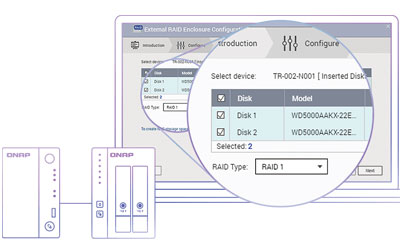
External storage for your NAS;
You can use the TR-002 as an additional storage device for backing up or moving data from your Qnap NAS, or easily migrate a huge amount of data that normally requires a lot of network bandwidth .Once connected to the NAS, you can monitor the health and status of the TR-002 using the Storage Manager on the NAS.
Increase your computer’s storage space
The TR-002 can quickly add storage space to your computer by connecting it via a USB 3.1 port. You can use the DIP switch to configure a hardware RAID mode or manage it using the QNAP External RAID Manager utility.The integrity and status of the TR-002 can also be monitored using the QNAP External RAID Manager utility.
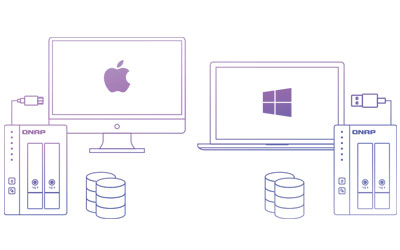
Key features :
- 2-bay hot-swap RAID enclosure
- 2 possible uses: USB 3.1 on PC or connected to a QNAP NAS (with QTS 4.3.6 or higher)
- 2 slots for 2.5″/3.5″ SATA hard disk or SSD
- RAID modes supported: Software/Single Disk/JBOD/RAID 0/1
- ext4 file system
- Supported systems: Windows 8.1+, Windows Server 2012 R2+, Linux, QTS 4.3.6+ macOS X 10.13+
QNAP TR-002 Prices
Price History
Additional information
Specification: QNAP TR-002
|

















