Microsoft Surface Slim Pen 2
For writing, drawing, or browsing, the Surface Slim Pen 2 is the essential accessory for your Microsoft Surface Pro 8 tablet or Surface Laptop Studio. Take handwritten notes and draw on the screen with the feel of sliding a pen across paper.

Original price was: 135,89 €.127,67 €Current price is: 127,67 €.
Description
Write, draw, navigate
Whether you’re writing, drawing, or navigating, the Surface Slim Pen 2 is the essential accessory for your Microsoft Surface Pro 8 tablet or Surface Laptop Studio. Take handwritten notes and draw on the screen with the feel of a pen on paper, thanks to exceptional precision and a new design that makes it easy to store.
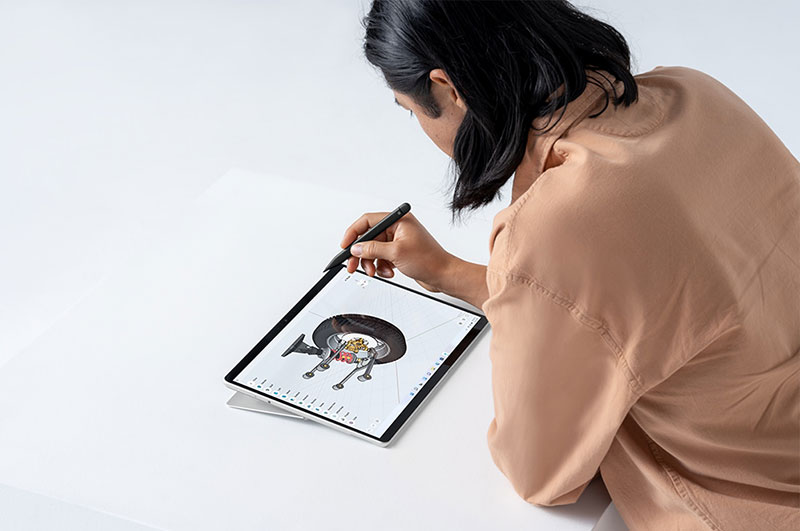
Fast, smooth, accurate
Microsoft’s best-performing pen to date, with real-time writing, pinpoint accuracy, and unmatched shading thanks to a sharper pen tip and redesigned stylus. Take notes naturally: The haptic engine of the Surface Slim Pen 2 gives you the feeling of writing and drawing on paper while using your PC screen.- Stylish and comfortable: The slim, simple style is perfect for any hand and is easy to hold and control
- Exceptional precision, better flow, more control: The pen tip has been redesigned to help you bring a finer touch to everything you do
- Create in real time with instant handwriting input: As soon as the pen tip touches the screen, you can draw or write with zero latency and fluidity
- The best shading experience ever: The sharper pen tip and new design allow you to approach the screen at a perfect 77-degree angle for unparalleled shading accuracy while enjoying the best shading experience ever.The sharpest pen tip and new design allow you to approach the screen at a perfect 77-degree angle for unparalleled shading accuracy while enjoying exceptional pressure sensitivity based on 4,096 points
Productive and efficient
Share ideas and sketch out plans with colleagues on Microsoft Teams or with Microsoft Whiteboard. Plus, you can easily edit presentations, complete and sign documents, or take personal handwritten notes in Microsoft Journal. Touch signals give you feedback when you successfully use natural gestures, such as circle to select and cross out to delete in Microsoft Word and Excel. The strength of the touch signals when using the Surface Slim Pen 2 can be easily adjusted, and they can even be turned off in the Windows settings.

Microsoft Surface Slim Pen 2 Prices
Price History
| Price history for Microsoft Surface Slim Pen 2 | |
|---|---|
|
Latest updates:
|
|
Additional information
Specification: Microsoft Surface Slim Pen 2
|




















